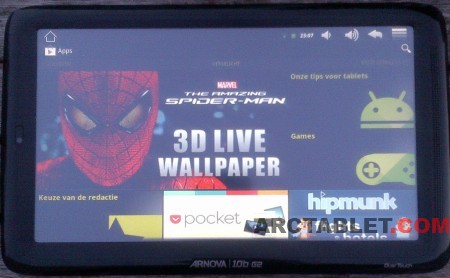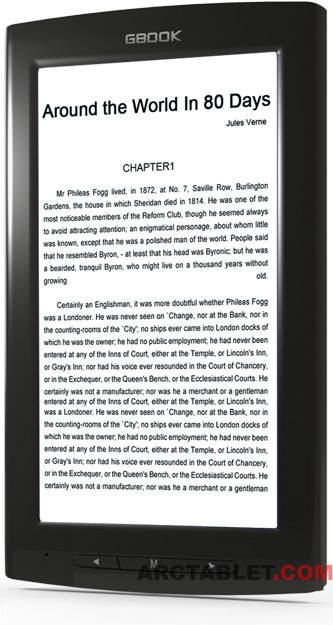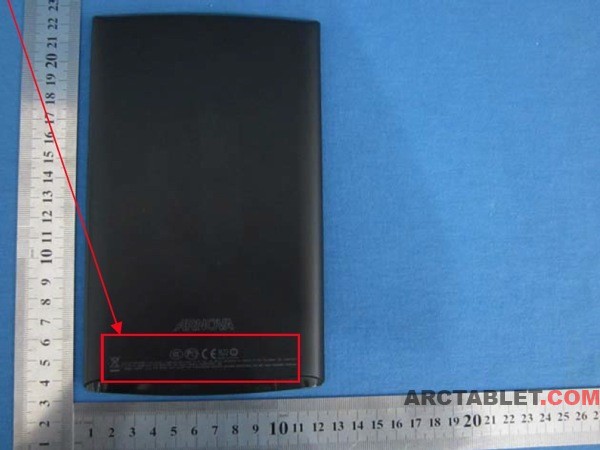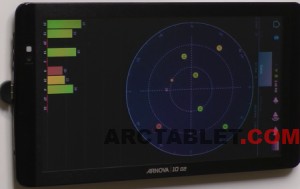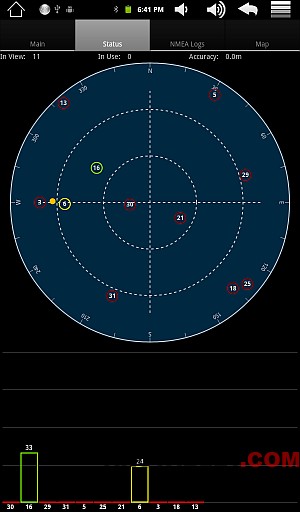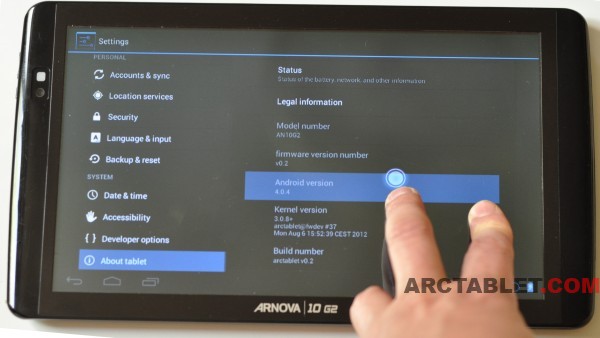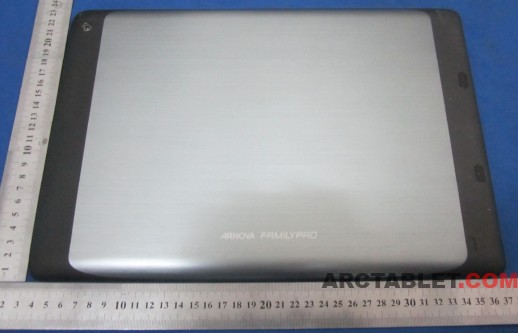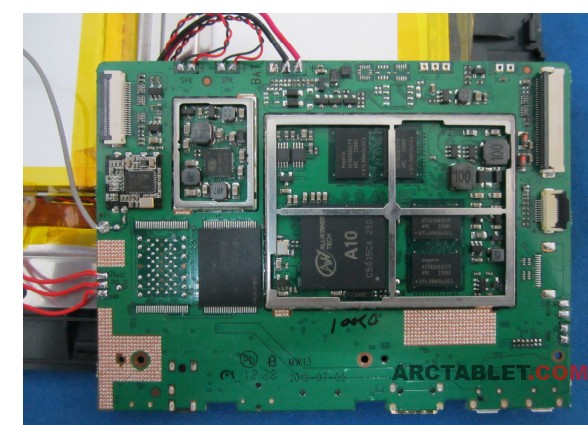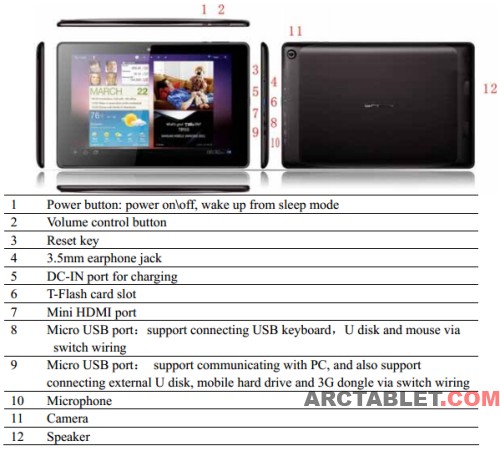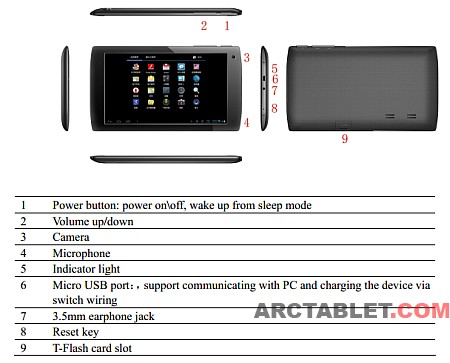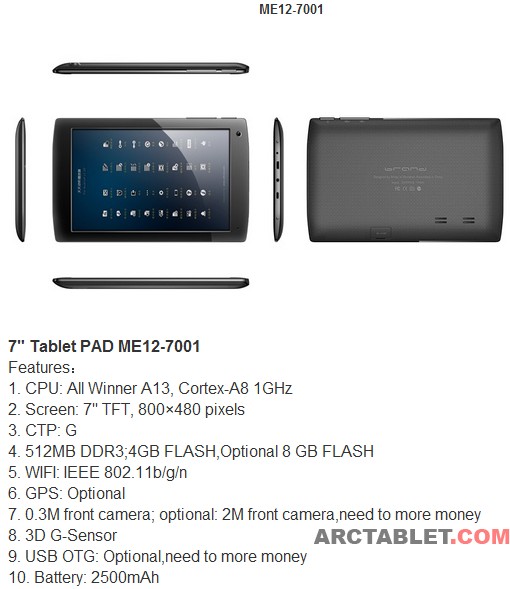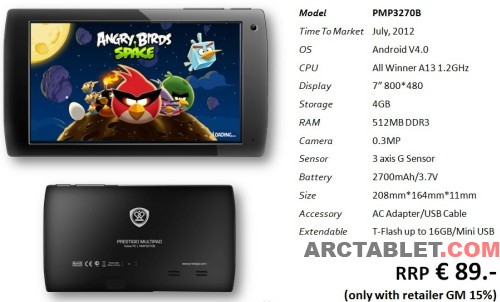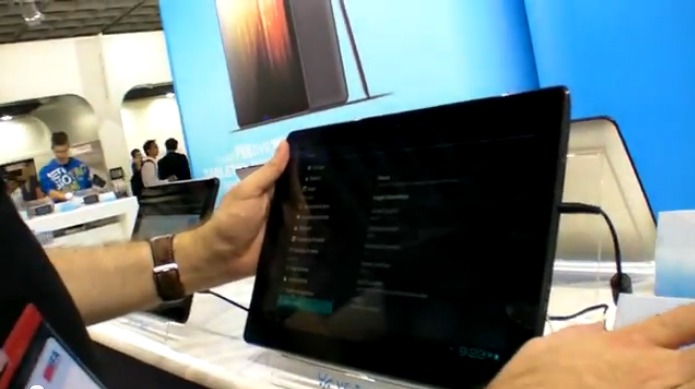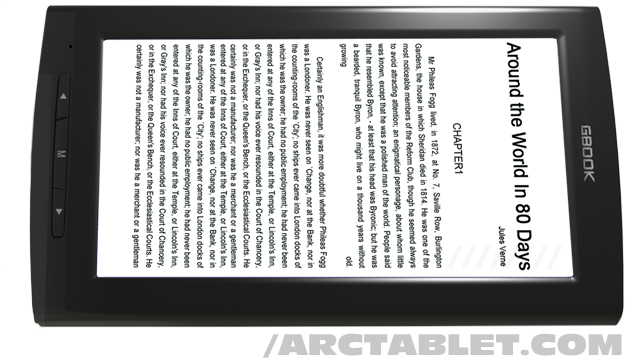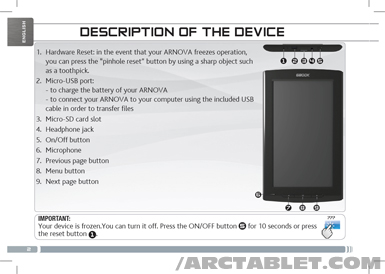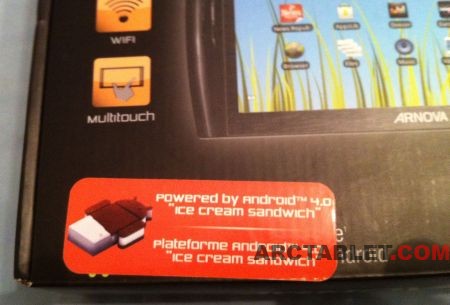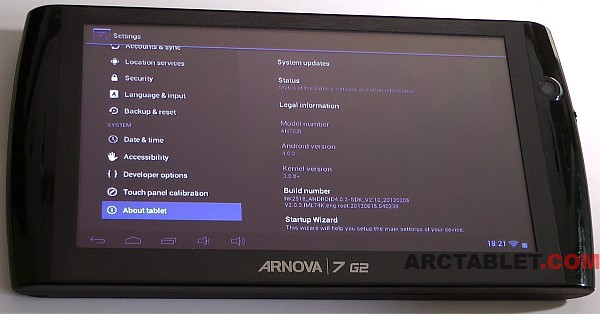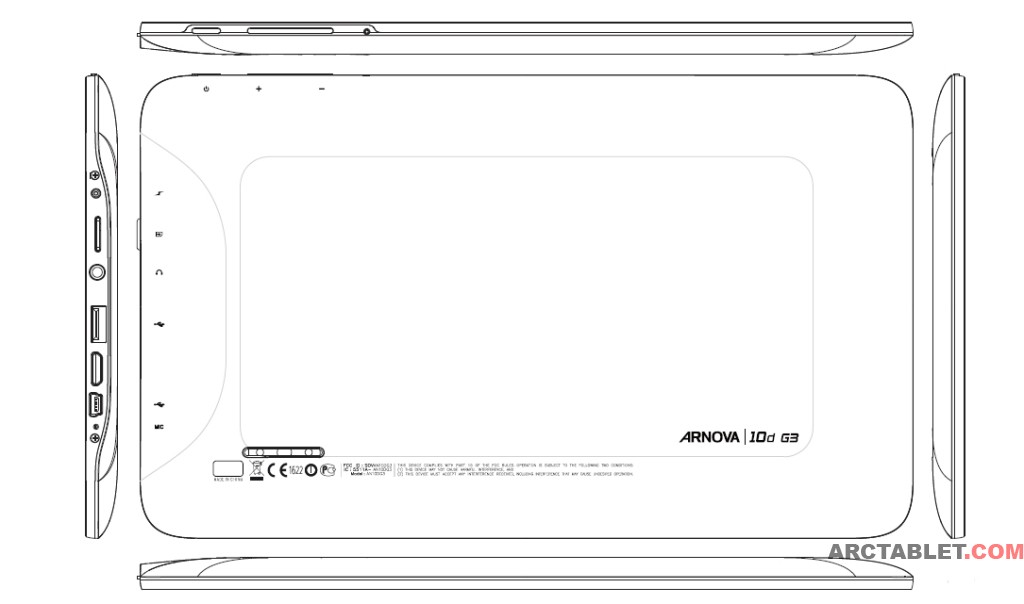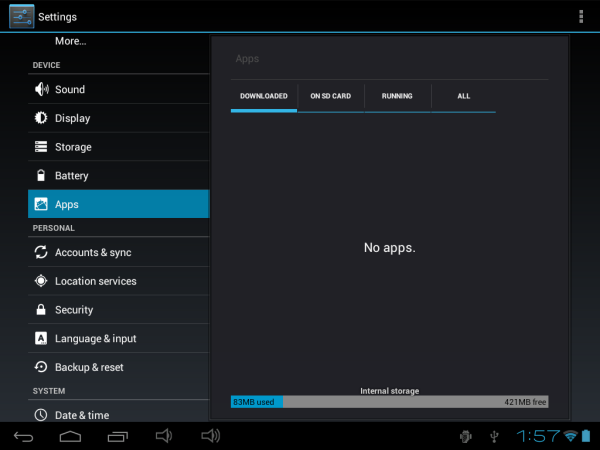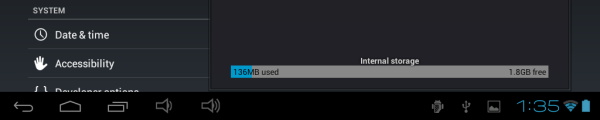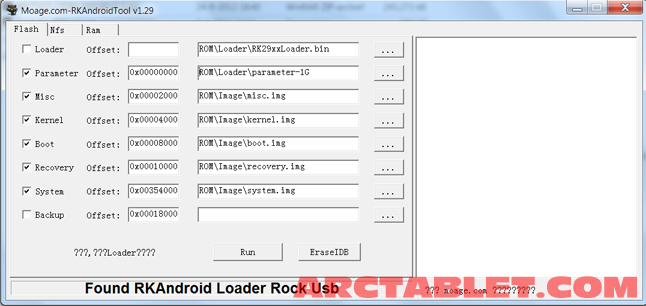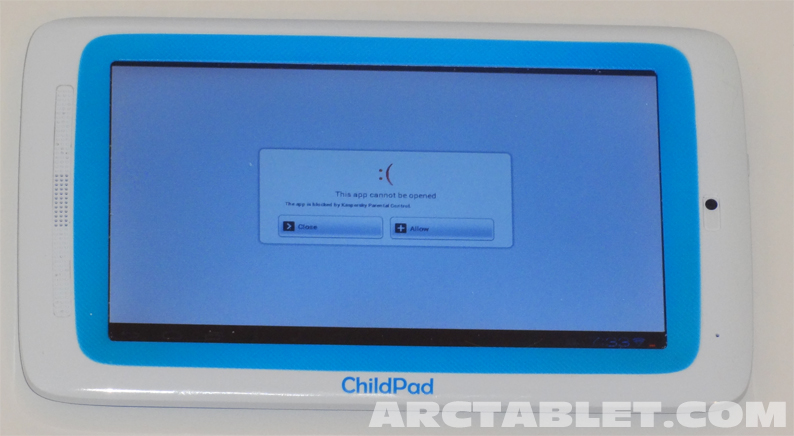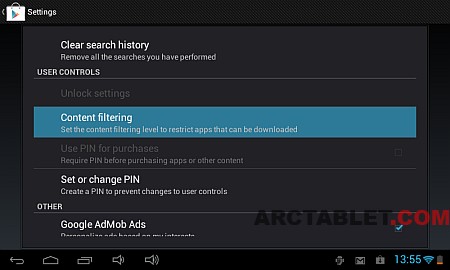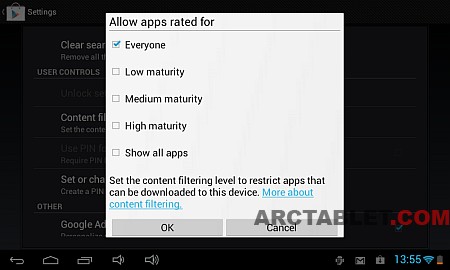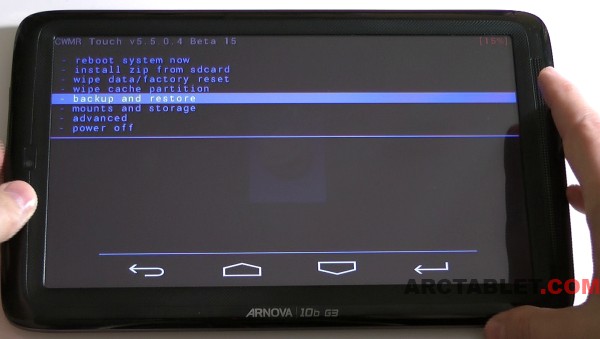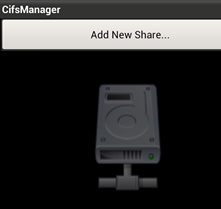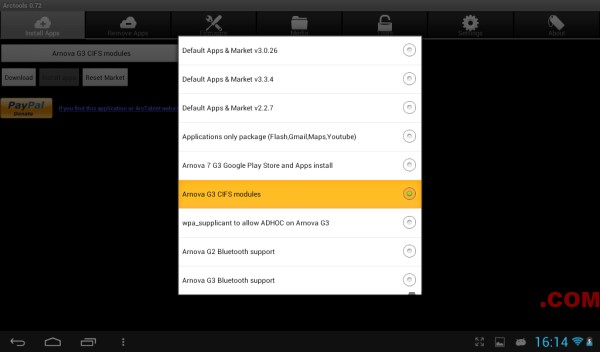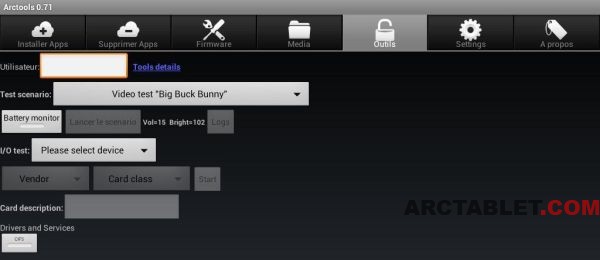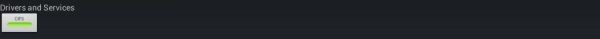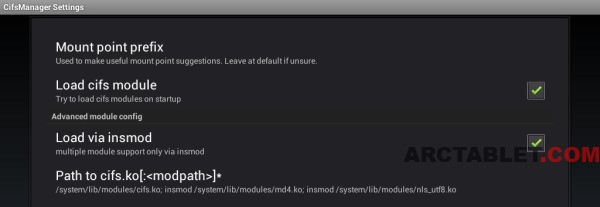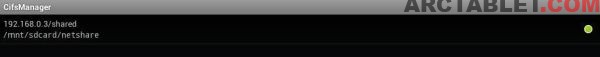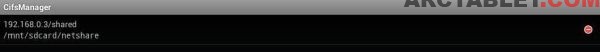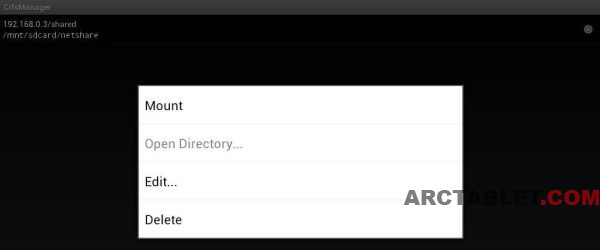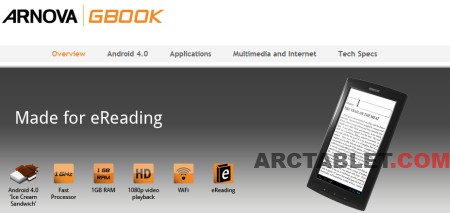Here is an easy way to install Google Play Store (formerly Android Market), root and Bluetooth GPS support for on the Arnova 7 G2 (capacitive model)
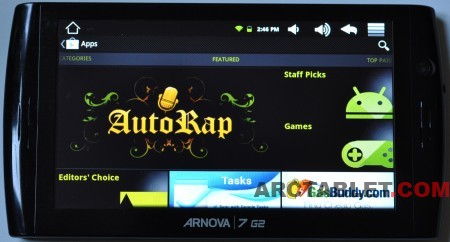
This custom firmware is based on Arnova’s latest official where we have added Google Play / Android Market and root. With our Kasty EZ firmware, to get you a working Android Market and root on your Arnova 7 G2 Tablet in less than 10 minutes just from your tablet, without any drivers or computer needed.
Install procedure
Before starting, please make sure you backup all your existing apps, data and files that are on your tablet as they will be erased during the flash process. Also make sure your device is connected to the power.Step 1. Flashing the firmware
| Run Appslib that can be found in the applications on your tablet. While in Appslib, search for “Arctools” application, you should get “ArcTools – Google Play / Android Market & Apps installer” in the list, download, install and run the application. |  |
In Arctools, go to Firmware tab, select “Arnova 7 G2 EZ custom firmware 1.2” (or more recent than 1.2 if there is one)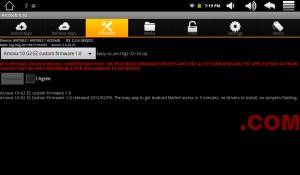 | Read the disclaimer in the application and press the checkbox if you agree with the conditions, then press the Download button. It should take about two minutes to complete the new firmware download. Restart the tablet when the program is inviting you to. |
For Step 1, instead of using Appslib, you can also choose to manually download and install the firmware, we are providing a link for you, together with the official Arnova Flashing procedure
Kasty EZ custom firmware download (version 1.2) |
|---|
kasty-ez_arn7g2-23-12.zip |
|
This firmware is specific to the Arnova 7 G2 (capacitive model only) and should not be installed on other devices. WE WILL NOT BE HELD RESPONSIBLE FOR ANY DAMAGE TO YOUR DEVICE. THIS FIRMWARE UPDATE IS USED AT YOUR OWN RISK. WE RECOMMEND TO FLASH THIS FIRMWARE ONLY IF YOU ARE ABLE TO RESCUE A BRICKED DEVICE USING ROCKCHIP FLASHING TOOLS. |
Step 2. Reconfigure your device on the newly installed firmware
After the device has restarted following the firmware flash, follow the Arnova wizard to configure the tablet again, then setup the WIFI.
Step 3. Android Market setup
Start Android Market and configure your Google Account
Step 4. Optional Market fix
In case the Android Market offers very few applications and a lot of them are missing, you can use the Market fix procedure, then restart the Market application. This step is optional if no application are missing in the Market.
You will find the 4 easy steps of the installation procedure in the following video (here on an Arnova 7b G2 DT), see how to get Android Market and root in less than 10 minutes.
Support the project! |
|---|
| If our web site and applications helped you, thanks for supporting us by donating using the Paypal form below or visiting our Donations page. Donations will be used to pay the bills for our server hosting costs, development tools and purchase new tablets to support. |
Root access
Root access on the tablet is limited in the sense the system is still read only (CRAMFS), so you won’t be able to make changes in the system files.Here is Root Explorer application, requesting SuperUser access.

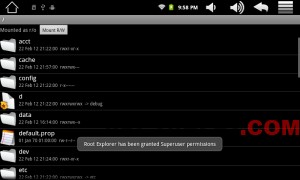
Firmware revision history
Version 1.2 (2012/07/23):Added Bluetooth support for GPS on selected hardware, see our Bluetooth GPS article, thanks fenice57 for the BT kernel modules.
Added Google Calendar application version 2.3.1
Updated Google Play Store to version 3.7.13, GMail to 2.3.6
Update SuperUser application to version 3.1.3
Updated Rockchip loader to version 2.20
Limitations
This firmware is based on a dump from latest Arnova firmware, where we have pre-installed root access (if you need it) and Android Market. Being a very standard firmware, it has a limitation of offering about 200 Mb free for your Android applications to install. Most applications are using just a few megabytes, so that should let you install dozens of them.Please use our Arnova 7 G2 forum to discuss about this firmware.
#arctab_price_gradient-style { font-family: "Lucida Sans Unicode", "Lucida Grande", Sans-Serif; font-size: 12px; margin: 0px; width: 600px; text-align: left; border-collapse: collapse; } #arctab_price_gradient-style th { font-size: 13px; font-weight: normal; padding: 8px; background: #b9c9fe url('/assets/images/table-images/gradhead.png') repeat-x; border-top: 2px solid #d3ddff; border-bottom: 1px solid #fff; color: #039; } #arctab_price_gradient-style td { padding: 8px; border-bottom: 1px solid #fff; color: #669; border-top: 1px solid #fff; background: #e8edff url('/assets/images/table-images/gradback.png') repeat-x; } #arctab_price_gradient-style tfoot tr td { background: #e8edff; font-size: 12px; color: #99c; } #arctab_price_gradient-style tbody tr:hover td { background: #d0dafd url('/assets/images/table-images/gradhover.png') repeat-x; color: #339; } -->
 7 inches capacitive screen, Rockchip 2918 CPU, 512 MB RAM, Android 2.3, 8 GB Storage |  | AMAZON UK | Usually dispatched within 24 hours | £ 87.99 |  | AMAZON DE | Gewöhnlich versandfertig in 24 Stunden | 141.98 EUR |  | AMAZON FR | Habituellement expédié sous 24 h | 138 EUR |
No related posts.